Live streaming has become an exciting way to share content, connect with audiences, and grow a brand. However, going live without proper preparation can lead to technical mishaps and lost opportunities—like forgetting your mic is muted while you deliver your magnum opus of jokes. Whether you’re a seasoned streamer or just starting out, these live streaming tips will help you prepare for a smooth, engaging live stream every time.
Related: Check out our streams at twitch.tv/belandsigh for inspiration!
Optimize Your Camera View with Live Streaming Tips
Why a Clean Camera View Matters
First impressions matter. A cluttered or messy background distracts viewers and looks unprofessional—like having Mount Laundry peeking into your camera frame. Think about the top streamers: their setups are clean, visually appealing, and free of embarrassing distractions. A tidy environment makes your stream look polished and less like a hostage video.
Quick Fixes for Background Issues
- Reorganize or push clutter out of the frame: You don’t need to deep clean your entire room. Just shove it out of view like the procrastinating adult you are.
- Use a green screen: A green screen can be a game-changer, hiding any mess and allowing you to project yourself into space, a magical forest, or a high-tech lair where you totally have your life together.
Real-Life Example: The Tissues in the Frame
Ah, the unforgettable time when a child’s spectacularly-timed vomit made a surprise cameo on stream. Moral of the story? Use green screens because life happens, and sometimes life is messy.
Test Your Sound: Essential Live Streaming Tips
Importance of Sound Checks
Sound quality defines a stream’s success. Before going live, record a test run of your gameplay and commentary. You don’t want to find out mid-stream that you sound like you’re trapped in a tin can or that your game audio drowns your voice.
Finding the Perfect Sound Balance
- Ensure your voice is clear and prominent: Nobody tunes in to hear the game’s background music while you’re whispering like a ghost. Speak up, superstar!
- Keep gameplay audible but secondary: Your commentary shines brightest. The game sound acts as the backup dancer—important, but not stealing the spotlight.

Why Viewers Prioritize Personality Over Gameplay
Let’s face it: people don’t always tune in because you’re a gameplay god (well, maybe a few do). They’re here for you. Whether it’s your wit, humor, or unrelenting determination to succeed despite hilariously failing, your personality keeps them coming back. If you want to learn more about balancing gaming and personality, Gaming and Empowerment: Mastering Your Personal Growth dives deeper into the connection between gaming and personal growth.These live streaming tips ensure you’re always heard and appreciated.
Be Prepared: Drinks, Snacks, and Bio Breaks for Better Streaming
Why Preparation Prevents Viewer Drop-Off
Imagine this: someone tunes into your stream for the first time, only to find your chair empty because you’re off grabbing a snack. Riveting content, right? Keep your essentials nearby—water, snacks, maybe a stress ball for when the game inevitably trolls you.
The 30-Second Rule
If you’re gone for more than 30 seconds, your viewers’ attention span might wander to another streamer. People tune in to see you, not your ergonomic chair. Stay present and keep the magic alive by following these live streaming tips.
Have a Starting Soon Screen: A Must for Live Streaming Tips
Build Anticipation
A “Starting Soon” screen works like the pre-show warm-up act. It gives your audience time to grab their popcorn, get comfy, and prepare for the spectacle of your awesomeness. Plus, it hypes them up—and you too, because nerves are real.
Double-Check Everything
This screen also provides a golden window to make sure everything works. Is your mic on? Is the game showing? Are you still in your pajamas? Fix it now before your viewers catch you unprepared.
Final Thoughts on Live Streaming Tips
Successful streaming requires more than just hitting the “Go Live” button. By optimizing your camera view, testing your sound, staying prepared, and using a starting screen, you create a professional and entertaining experience for your audience. Bonus points if you make them laugh along the way—even if it’s at your own expense. These live streaming tips ensure your streams are engaging, polished, and memorable.
Related: If you are looking for more way to get a better stream, checkout this post on Powerful Streaming Journey Lessons to Transform Your Growth
FAQs: Common Live Streaming Tips Questions
How can I keep viewers engaged during breaks?
Use a “Be Right Back” screen with catchy music or a looping video. Bonus points if it’s something amusing that keeps them laughing while you’re away. You can also try interactive games like “Words on Stream” to keep your audience entertained and engaged during short breaks.
What’s the best way to test my stream setup?
Record a short session where you test your audio, visuals, and gameplay. Review it to ensure everything looks and sounds great. Also, triple-check that your mic isn’t muted.
Do I need an expensive setup to start streaming?
Nope! Start with the basics: a webcam that doesn’t make you look like a pixelated ghost, a decent mic, and a clean background (or a green screen to hide the chaos).
How loud should the gameplay be compared to my voice?
Your voice should always be the star. Gameplay sound is like seasoning: noticeable, but not overwhelming.
What should I include on a “Starting Soon” screen?
Your stream title, social media handles, maybe a fun animation or countdown timer. Basically, anything that says, “Hey, cool stuff is about to happen!”




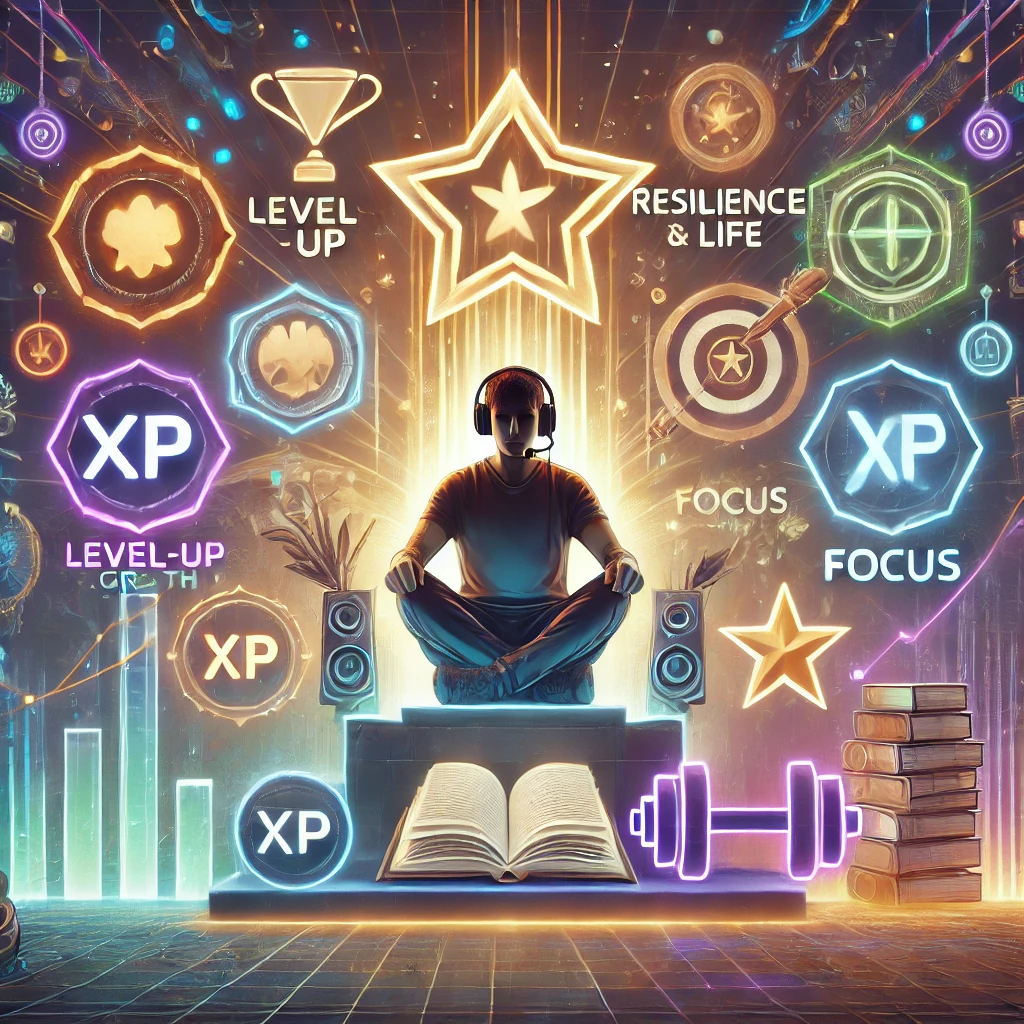


Leave a Reply